Gloucestershire Society for Industrial Archaeology Return to previous page.
1, Enter your search keywords in the input box and click on the Search button. (see addional information below)
2. A list of up to 200 items which match your search criteria will be displayed. If this is number is exceeded, you should choose different search keywords which are likely to produce a more restricted set of results and try again.
3. Click on the “view” button against any of the items (or its thumbnail image) to display a gallery containing all the imags in your results list. The gallery will open with the item you clicked on.
4. When viewing the gallery, each time a main image is loaded, providing the mouse is in the main image area, it will be overlaid for 5 seconds by
– a caption (if any – which may contain a link to another site – revealed by moving the mouse over the caption)
– the image number (and total number of images)
– the button bar and return icon (see below)
– the Next (–>) and Previous (<–) image icons
5. You can hide the overlay at any time by moving the mouse outside the main image area and then restore the overlay later by moving the mouse back into the main image area.
6. Up to ten thumbnail images will be displayed in a strip below the main image. If more thumbnails are available, use the < and > icons adjacent to the strip to move through them. Clicking on a thumbnail will load the corresponding image into the main image window.
7. The button bar and return icon enable various operations to be carried out as shown below.
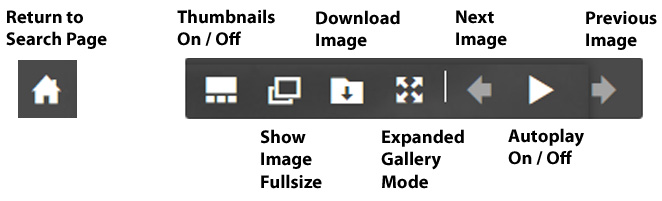
8. If you click on the “Show Image Fullsize” icon the image will be displayed in a new tab in your browser. Close the tab to return to the Gallery display.
Additional Information
a. Searches are case insensitive (i.e. lower case letters will match both upper case (capital) and lower case letters.
b. All the search keywords (which are case insensitive) are required to match an item (usually its caption) for it to be displayed in the list of results.
c. Keywords will match words that are longer than the keyword and even words where the keyword is contained within a word, e.g. ‘side’ will also match ‘sideboard’ and ‘”consider’ as well, of course, as ‘side’.
